Create Full 3D Water Droplets with Textural Pastel Technique
Hello, I’m Delores. I was an art educator for 30 years, teaching graphic design, fine art, and theatrical design. My own education took place at college and university, in Manitoba, Canada, and has been honed through decades of graphic design experience and my work as a professional artist, which I have done for over 40 years (eeek!). In the last few years I have also been involved in art licensing with contracts from Russ, Artwall, Studio El, Trends, Metaverse and more.
This class, Create Fully 3D Water Droplets using Pastel Chalk Techniques, is the shortest class I have ever produced. It will show you in a step-by-step manner how to create pastel water drops with texture and a full 3D appearance. I will show you my illustration methodology, and ways to create the graphics that make it easier to duplicate. In the class, I take you from start to finish in creating a full water drop on a background. One of my goals is to show you how quick this is to complete.
I even provide you with some of the brushes I used in class.
In this class I’ll walk you through:
-
my step-by-step method for making a 3D water droplet
-
tips for creating really varied droplets
-
creating color palettes
-
airbrushing for dimension and shine
-
my workflow for use of layers
-
making selections and adjusting selections
-
using selections as quick masks
-
methods for keeping the droplet fully editable for later for making duplicates
If you’re an aspiring illustrator with a basic knowledge of Procreate, you’ll be able to go through all the steps. This class will benefit anyone who wishes to learn additional Procreate techniques, especially with making selections and adjusting selections to use as masks for making highlights and shadows.
The key concepts I will include:
-
review of my brush alterations and adjustments
-
how to create a shiny 3D effect
-
approaches you can take in your creative work
This is an ideal class for you, even if you are not sure what you will use the water droplets for! Learning new Procreate workflows is always desirable. I guarantee you will create a great 3D water droplet, and it’s so much fun, once you get the hang of it!
Intro to Create Fully 3D Water Droplets Using Procreate
This short intro will give you an overview of the class.
Lesson 1: Explanation and Starting the Background
In this lesson, I will show you the objectives for class and I walk you through the beginning of the layout. I will show you how to create a color palette from an image. I explain some of the things we will do.
Lesson 2: Methods for Creating Contours
In this lesson, I will break down the complete process of making selections. I show you a couple of methods, both of which are useful for creating dimension with an airbrush technique.
Lesson 3: Adding Some of the White Contouring
In this lesson we are working on the contouring some more. We will use a soft airbrush and work with both white and blue. We slowly start creating real dimension.
Lesson 4: Creating Varied and Brightest Highlights
This is the lesson in which I teach you several different methods for creating highlights. I will show you ways to make it easy to move the highlights around as well as keeping everything fully editable.
Lesson 5: Finishing Up the Water Drop
The finishing touches are added here and then I show you how to make the drop and then several iterations of it. The fact that these are fully editable really helps here. You can experiment with making all kinds of changes.
Lesson 6: Conclusion and Next Steps
We will conclude everything in this lesson.
Concepts covered:
Concepts covered include but are not limited to creating three-dimensional water drops, 3D shading and highlights, Procreate brushes, layering, transparency, the Brush Studio in Procreate, adjusting Procreate brush grain size in the Brush Studio, adding texture brush stamps, procreate brushes for adding interest, workflow best practices, painting best practice, Procreate composites, techniques with paints and blending, and much more.
You will get…
-
30 minutes of direction from an instructor who has been in graphic design business and education for over 40 years
-
knowledge of multiple ways to solve each design challenge
-
a set of brushes for your use for this class
Project Description
Download and install the Procreate brushes provided to get started on your droplet design. Start by creating the textural pastel background. Work through each of the lessons, applying the concepts as I teach them. Try to create at least one droplet, and experiment with changing the highlights and shadows. Once complete, post it here to share with your fellow classmates.
No reviews found!
 English
English
 Română
Română



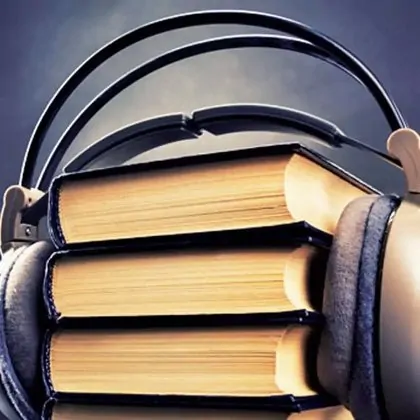
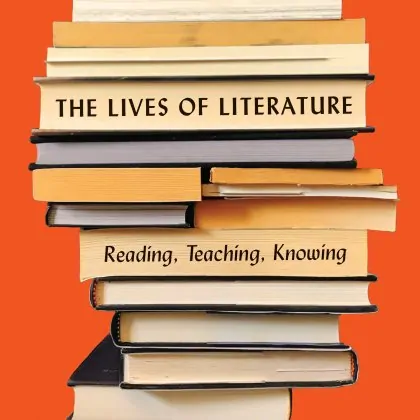
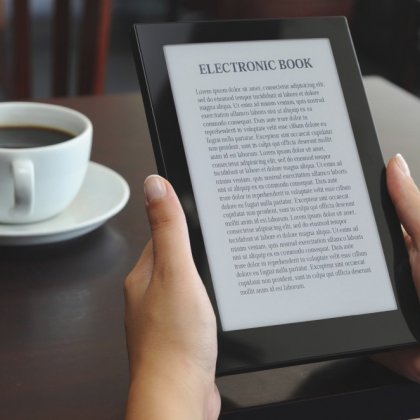
















No comments found for this product. Be the first to comment!