Cartoon – Photoshop Action
Some basic settings Photoshop
- Work only with ENGLISH language photoshop (How to change language to English TUTORIAL).
- Use the RGB Mode and 8 Bits color (Go to Image/Mode and check the RGB color and 8 Bits/Channel).
- Set the Opacity brush and flow to 100% (Select Brush Tool and move Opacity and Flow slider to 100%).
- Be sure the photo set Background from layer (Go to Layer/New/Background from layer).
Item contains
- Action ATN file
- Help file
- Tested and working in CC with Oil Paint filter photoshop version.
- Preview image not included.
- Recommended photo dimension is between 2000-4000px.

Nu au fost găsite recenzii!
 Română
Română
 English
English



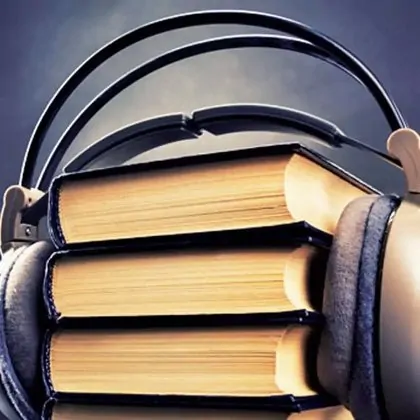
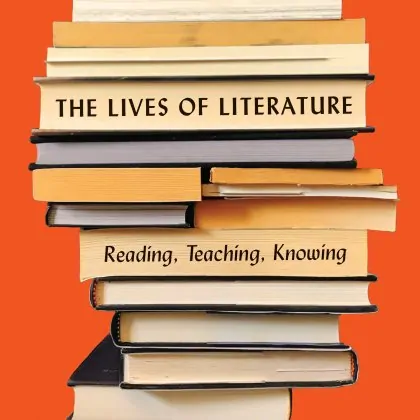
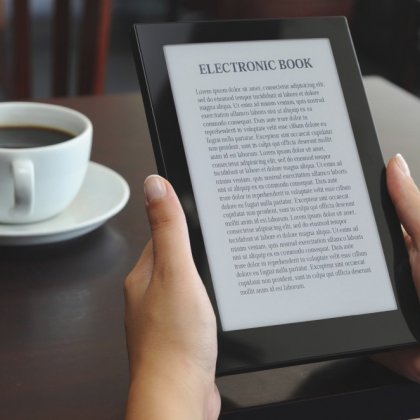




























Nu s-au găsit comentarii pentru acest produs. Fii primul care comentează!